How do I enable JavaScript in my browser?
Jeevansathi.com has detected that your browser is not JavaScript enabled. As a result the site may not display and function as designed.
To enable JavaScript follow the steps below that apply to the browser you are using
Step-1:
Determine what browser version is in use.
* Select ‘Help’ from the top menu
* Choose ‘About’
Step-2:
Click on the browser name/version from the list below:
• Internet Explorer (5.5)
• Internet Explorer (6.0)
• Mozilla Firefox (1.0.x)
• Mozilla Firefox (1.5.x)
• Netscape Navigator (7.1)
• Netscape Navigator (7.2)
• Netscape Navigator (8.1)
• Opera (8.54)
Step-3:
Follow the instructions mentioned below to enable JavaScript in your browser:
Step-1:
Determine what browser version is in use.
* Choose ‘About
Step-2:
Click on the browser name/version from the list below:
• Internet Explorer (6.0)
• Mozilla Firefox (1.0.x)
• Mozilla Firefox (1.5.x)
• Netscape Navigator (7.1)
• Netscape Navigator (7.2)
• Netscape Navigator (8.1)
• Opera (8.54)
Step-3:
Follow the instructions mentioned below to enable JavaScript in your browser:
2. Select Internet Options from the drop-down list.
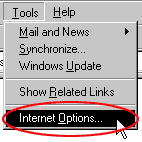
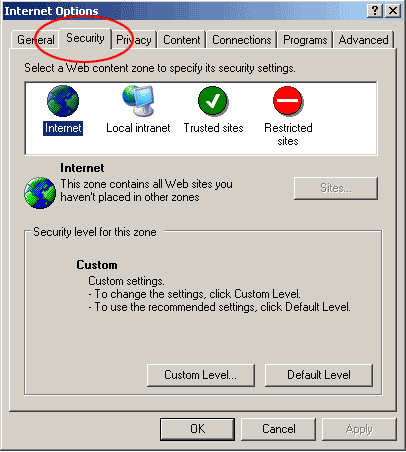
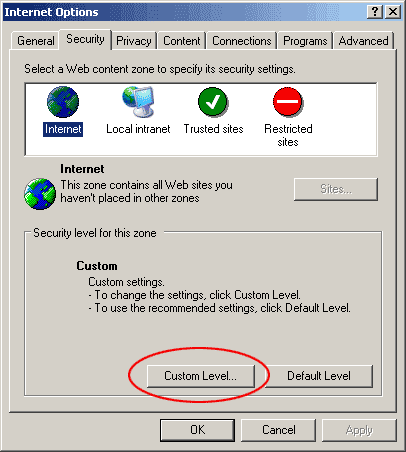
6. Verify that Active scripting is enabled. If it is not, then click the circle next to Enable. Click OK.
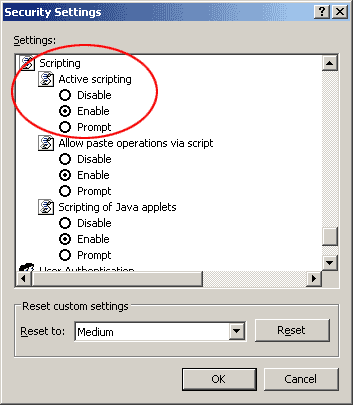
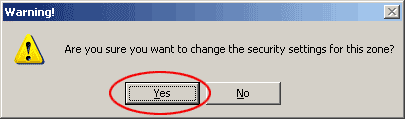
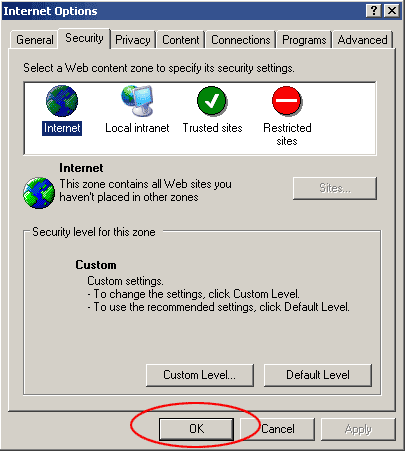
JavaScript should now be enabled.
2. Click Tools on the menu bar at the top of the window.
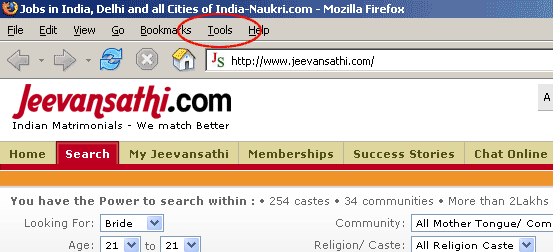
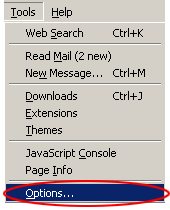
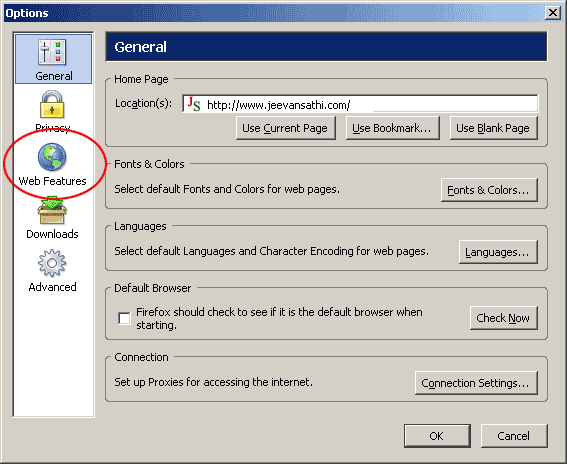
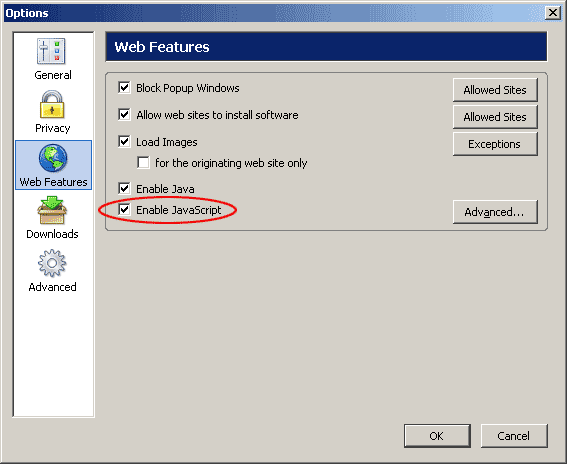
7. On the browser window's tool bar, click Reload Current Page.

2. Click Tools on the menu bar at the top of the window.

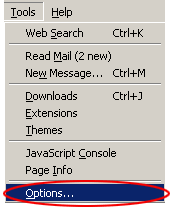
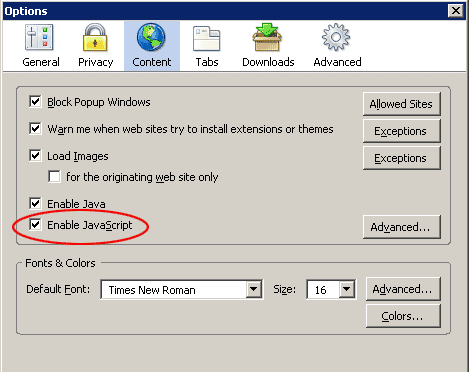
6. Click OK to close the ‘Options’ dialog box & refresh the page
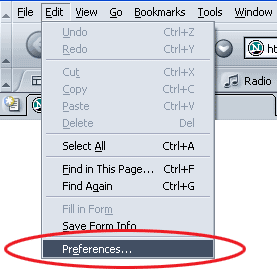
3. Double-click on ‘Advanced' from the left navigation panel to open the sub-menu
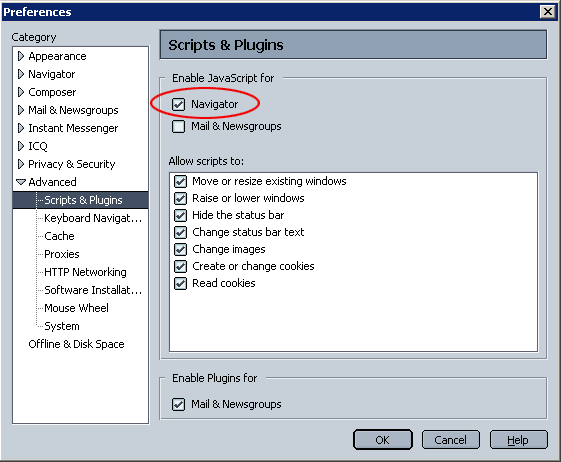
5. Select the checkbox next to ‘Navigator’ under the “Enable JavaScript for” grouping
6. Click OK to close the ‘Preferences’ dialog box and reload the page.
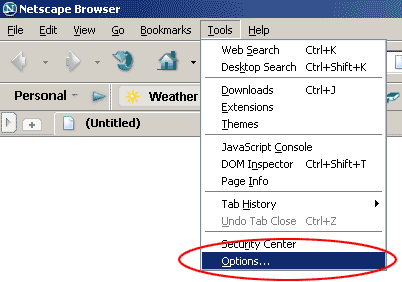
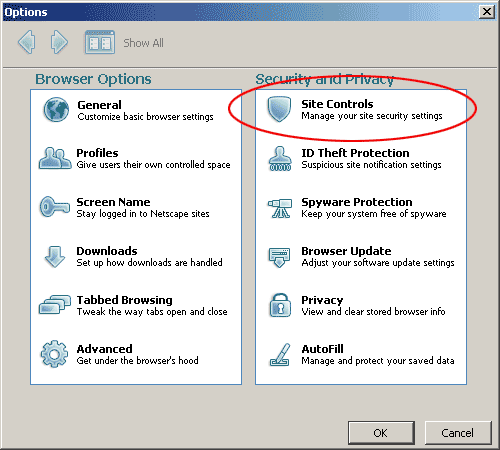
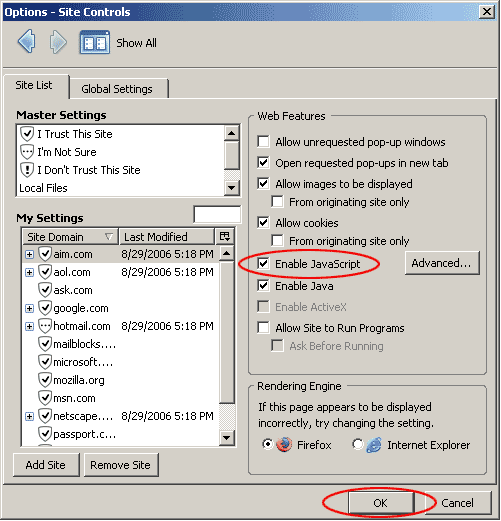
5. Reload the Page.
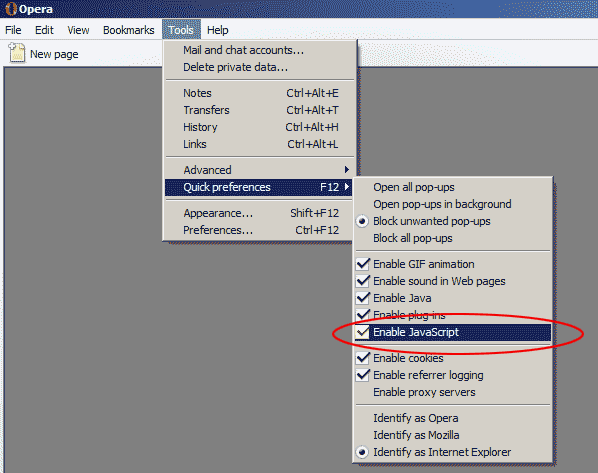
If you are still experiencing problems viewing the website properly after ensuring that JavaScript is enabled in your browser, please check if you have any personal firewall or security software installed & alter their settings accordingly.
If the problem still persists, report to us at feedback@Jeevansathi.com or call us at (0120) 4393500 (10:00 AM to 6:00 PM)